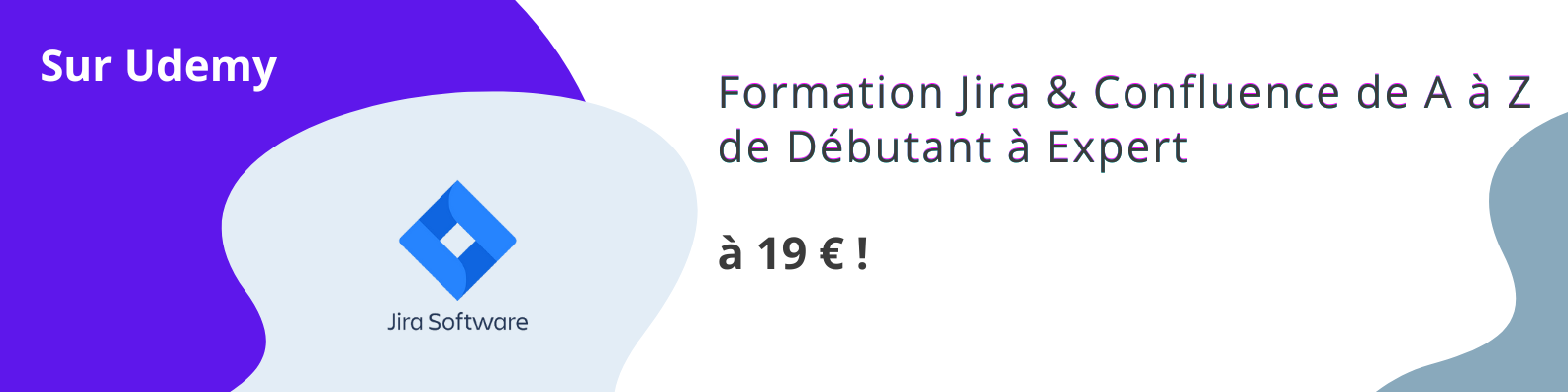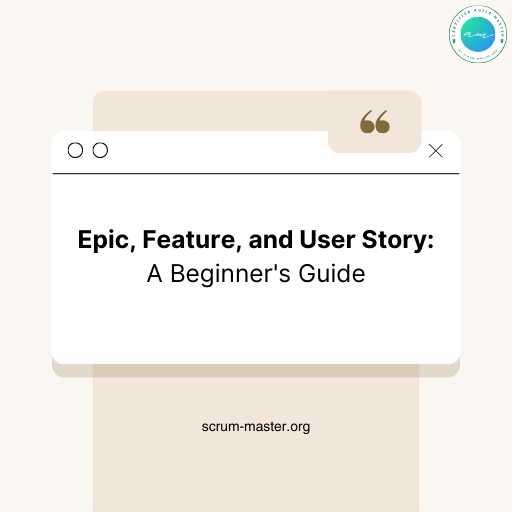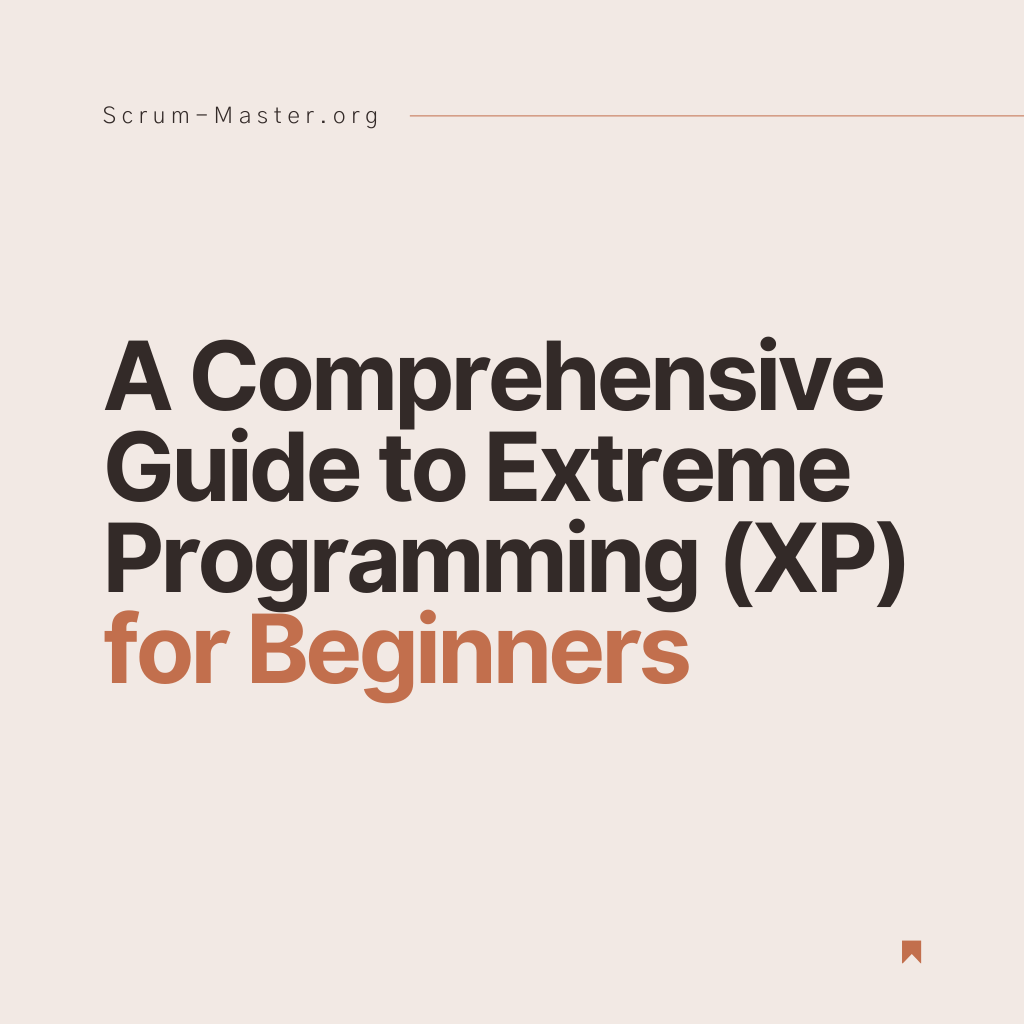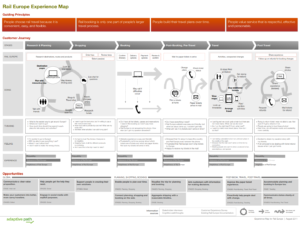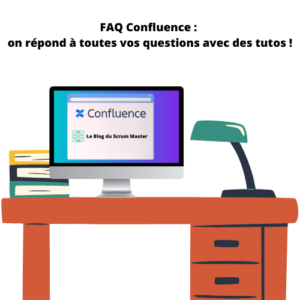Jira is a versatile platform designed to simplify Agile project management. It enables team members to track tasks, identify obstacles and share information with each other. Initially intended for software development, this solution is now adapted to various projects ranging from marketing to finance, including Cloud infrastructure and many others.
In this comprehensive guide, we’ll show you the 5 essential actions on Jira that you can master in less than 5 minutes.
Creating a ticket in Jira is simple and intuitive. There are two buttons for creating a new Jira Issue, such as a User Story, Epic or Task. The first “create” button is located in the menu at the top of your Jira dashboard.
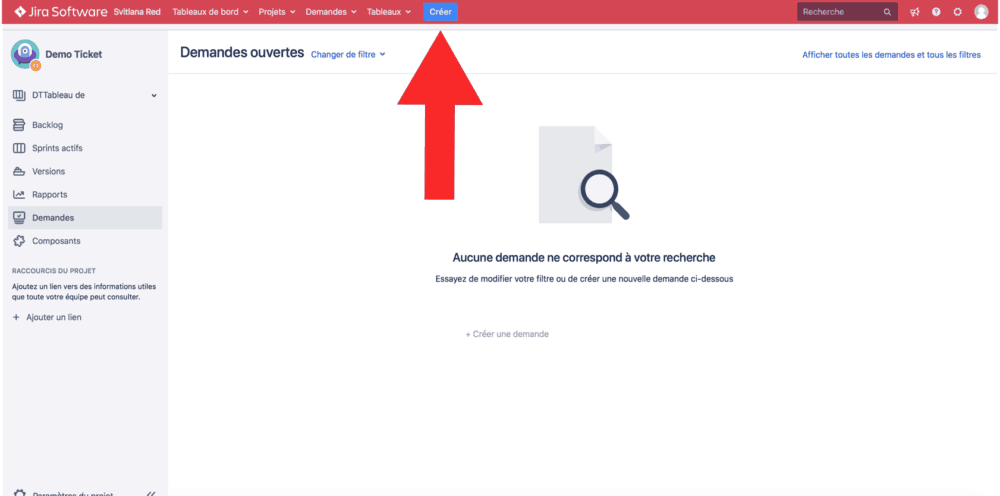
There’s also a second ticket creation button at the very bottom of your Backlog (on the last line of your Backlog page on Jira).
Configuring Jira ticket fields
The fields of a Jira ticket can be configured when it is created, or when a previously created ticket is modified.
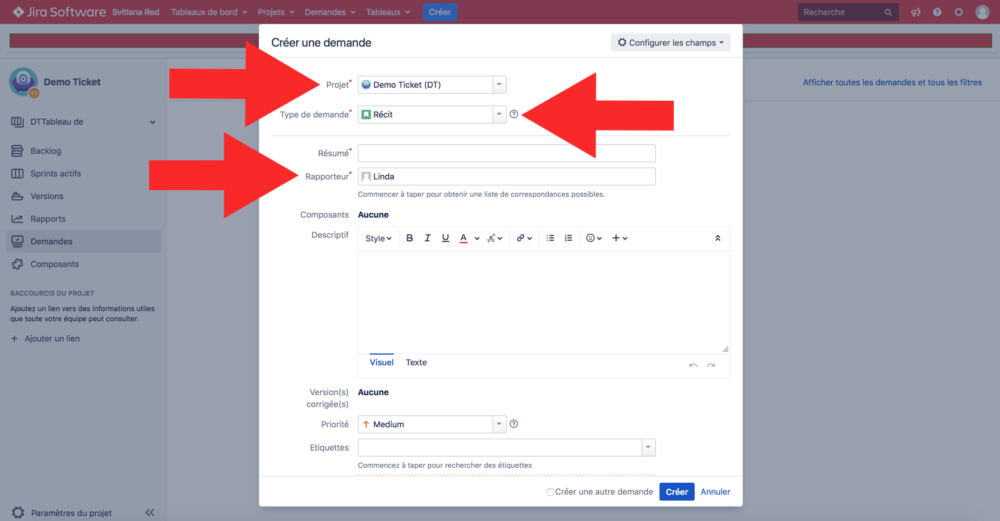
Issue Type : there are several types of Backlog elements in Jira. The following is a non-exhaustive list:
- Story
- Technical Story
- Bug
- Task
- Sub-task
- Study
- Epic
Summary : Title of your User Story.
Priority: Highest / High / Medium / Low / Lowest.
Component/s: Name of the department or product affected by the bug or by developments in these types of ticket.
Assignee: Name of the owner (developer) of the User Story or task.
Labels: Free field to filter or identify certain Tickets.
Sprint: Sprint reference. e.g. “Sprint 8-2”.
Description: Precise description of the work planned for this card (debug, study, technical task, etc.).
Example of a User Story description :
As : role, user.
I want: need, action.
In order to: profit, business value.
Affects Version/s: current PI reference if you are using SAFe. Alternatively, you can use it to identify the Release version of your product.
Story Points: Estimate in Story Points or in days (depending on your type of estimate).
Epic Link: This field is mandatory if you use SAFe. It links a Stoy Jira to an epic.
Modifying the status of a User Story in Jira
The development team must update the status of the User Stories and all the tasks it carries during and after the Daily Stand-up Meeting.
This is mostly materialized by moving a User Story from one column to another on the team’s Kanban/Board Scrum.
Go to your “Kanban board” or your “Active Sprint” page if you have a Scrum Board. Drag and Drop allows you to update the status of a Jira card.
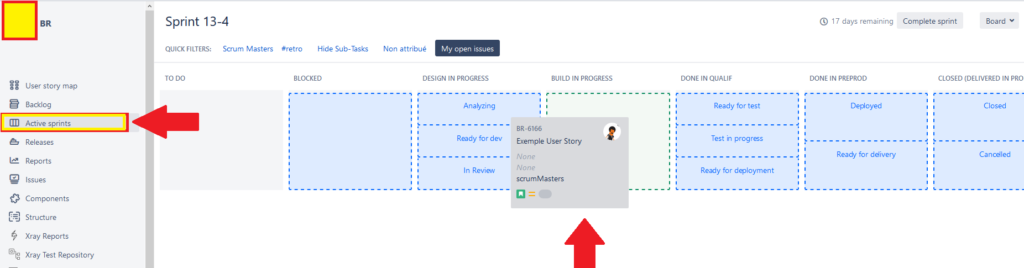
You can also update the status of a Jira User Story directly from its page using the “Workflow” button (see below).
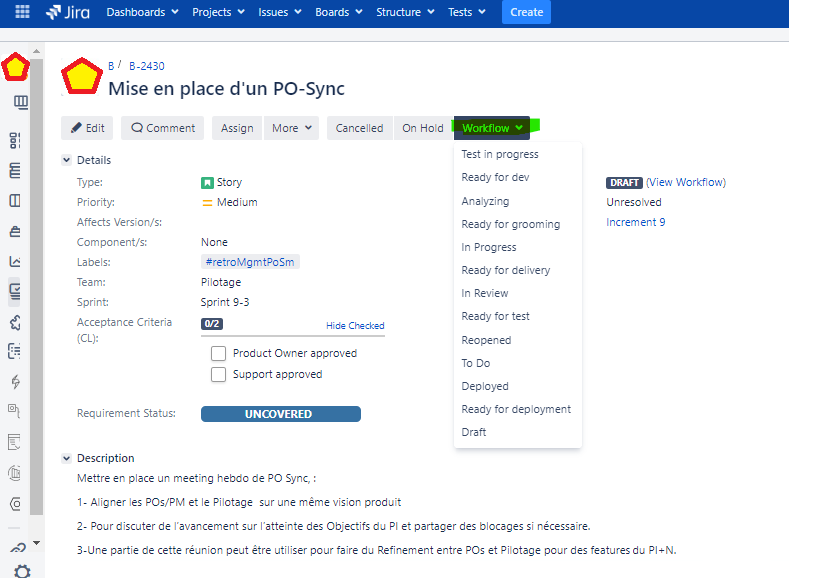
Creating a link between 2 User Stories
Creating a link between two tickets on Jira lets you define relationships between your User Stories. For example, you can signal that a User Story is blocked by another ticket, indicate a duplicate of another User Story, or establish a dependency link with another backlog item.
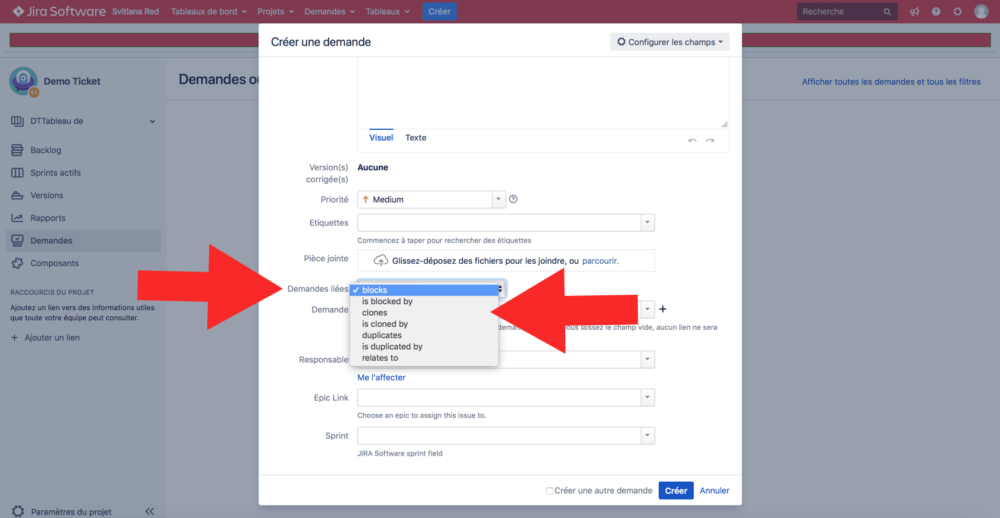
credit: idako
Create a link between a Confluence page and a Jira ticket
Here is a brief tutorial:
As in the previous step, click on the “Link” button in a User Story.
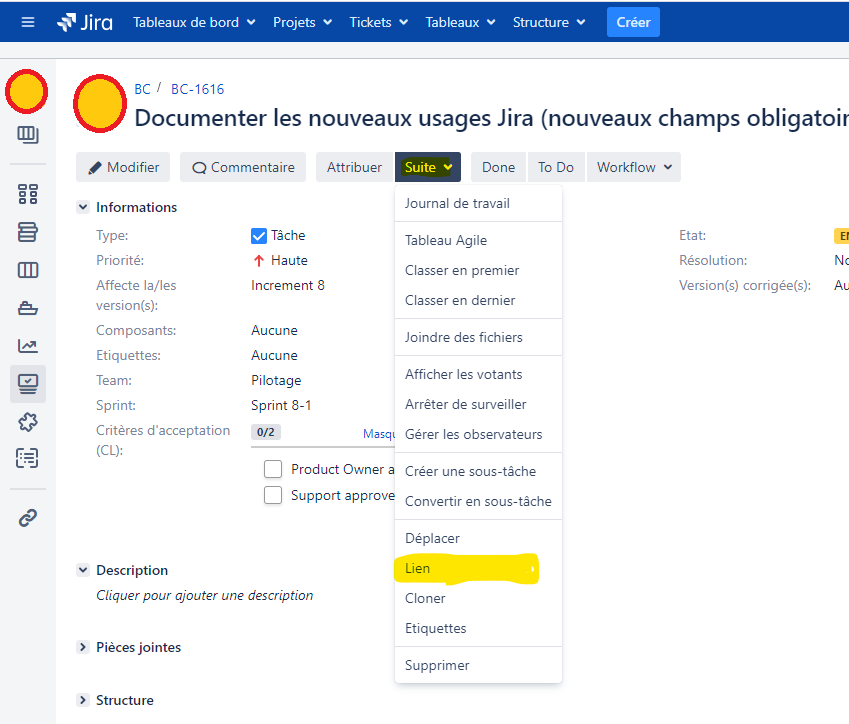
Then, in the Confluence section, you can easily search for the doc page of your choice.
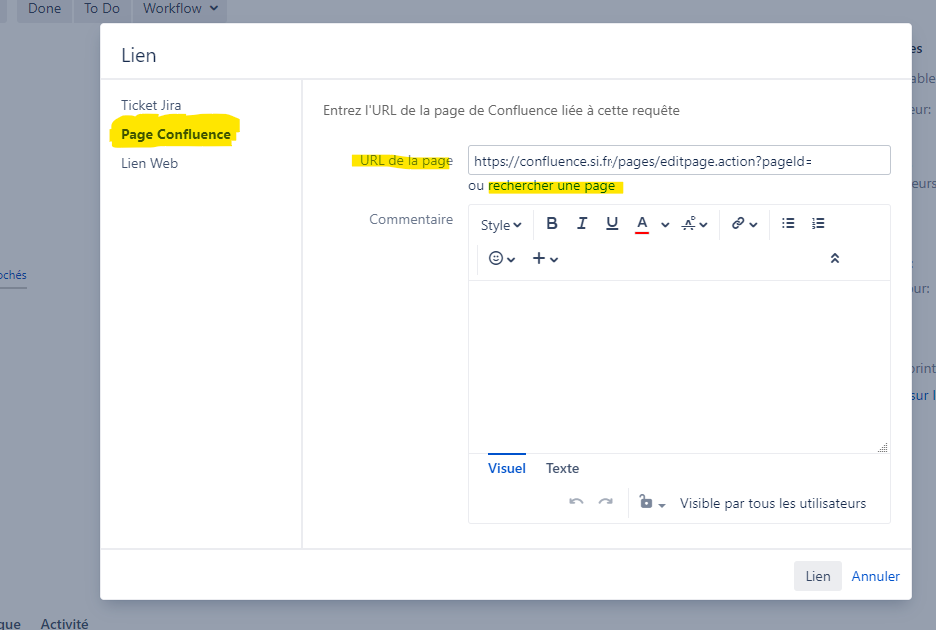
In just two clicks, you can create a link between your document area and your User Stories. So don’t hesitate to use this feature.
Bonus: Tracking Scrum KPIs on Jira
Jira also offers functions for tracking Scrum KPIs (Key Performance Indicators). This is an essential aspect of measuring the effectiveness of your teams and their ability to achieve project objectives.
For more information on the essential KPIs for measuring your Scrum team’s performance, please see this article: Top 5 Agile KPIs Essential for Maximizing Your Scrum Team’s Performance.
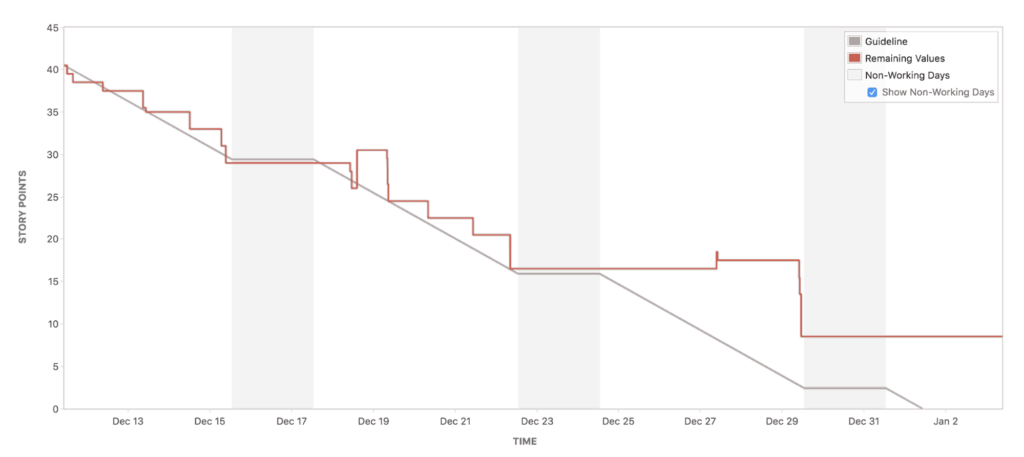
Further information
- If you’d like to learn more about Jira, we recommend you take a look at this book, which provides an excellent tutorial on Jira, from beginner to advanced levels.
- You can also opt for inexpensive and comprehensive online training from our partner Udemy, by clicking on the banner below:
- Finally, there are some fairly comprehensive tutorials on YouTube. like this one, for example: