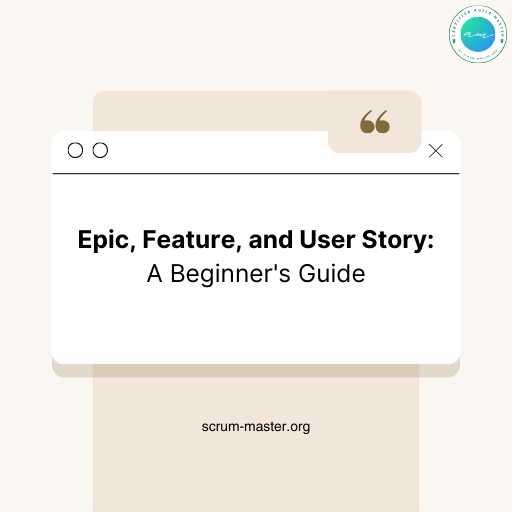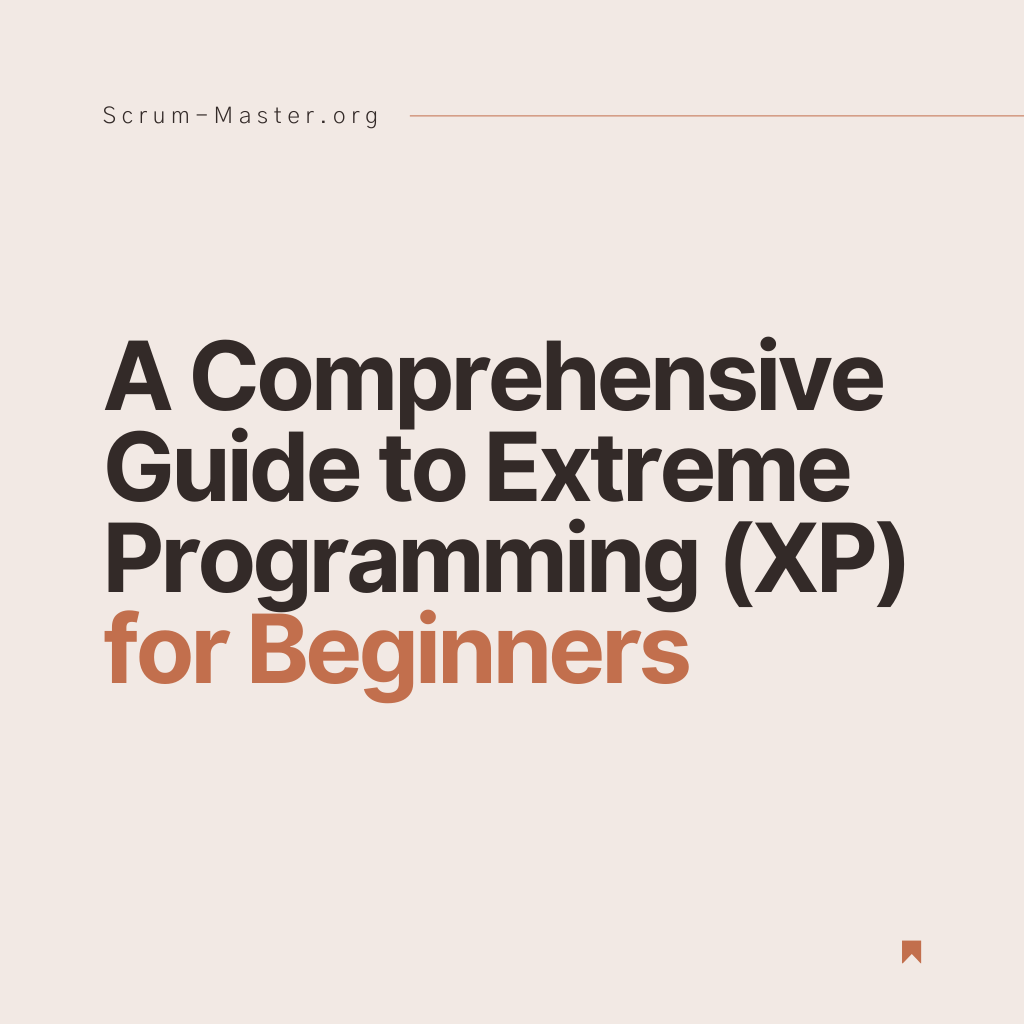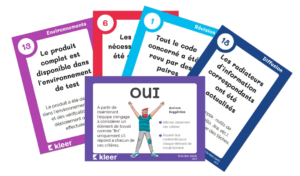Kanban is a workflow management method. This method allows development teams to better manage their workflow. The Kanban board visualizes both the process (workflow) and the actual work of the developers going through it.
The aim of Kanban is to identify potential bottlenecks in your process and resolve them. So that work can proceed smoothly and at optimum speed.
Inthis article,we’ll look at the 6 basic practices to be implemented in the Kanban method:
Index
- 1 1. View Workflow
- 2 2. Limit WIP or number of tasks in progress
- 3 3. Flow management
- 4 4. Make process standards/rules clear and explicit
- 5 5. Set up feedback loops
- 6 6. Collaborative improvement, empirical evolution
- 7 Training: The ultimate guide to agility (Scrum / Kanban / Lean) and preparation for PSM / CSM / SAFe certifications
- 8 Further information
1. View Workflow
This is the first fundamental practice for adopting and implementing the Kanban method. You mustez view , either on a physical board, or on a virtual virtual Kanbanthe process steps you use to deliver your work or services.
Depending on the complexity of your development process, your Kanban board can be very simple (with 3 columns) or very elaborate (more than 10 columns!). Once you’ve divided your workflow into stages, you’ll be able to better visualize the work in progress.
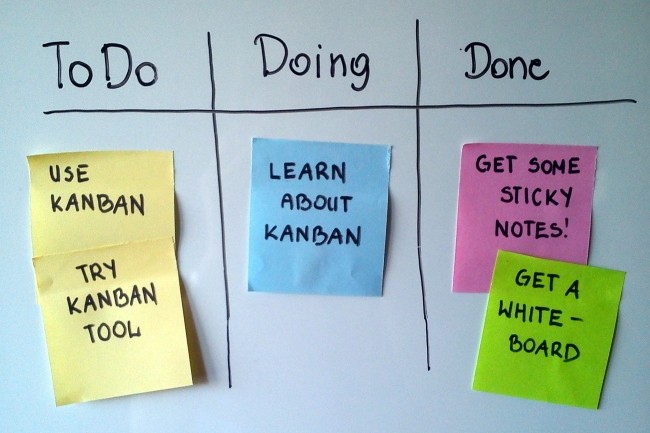
A task to be carried out by the Dev Team can take the form of Post-Its or cards in different colors. To signify either different classes of service, or simply different types of work item (a technical task, a User Story, an Epic etc.).
If you think it might be useful, your Kanban board can also have different Swimlanes . A swimlane will allow you to filter your Post-its on a single line by theme, Usecases, or type of Backlog element (see image below). If you’re new to Kanban, I’d advise you, for the time being, to use a single horizontal Swimlane containing all your cards.
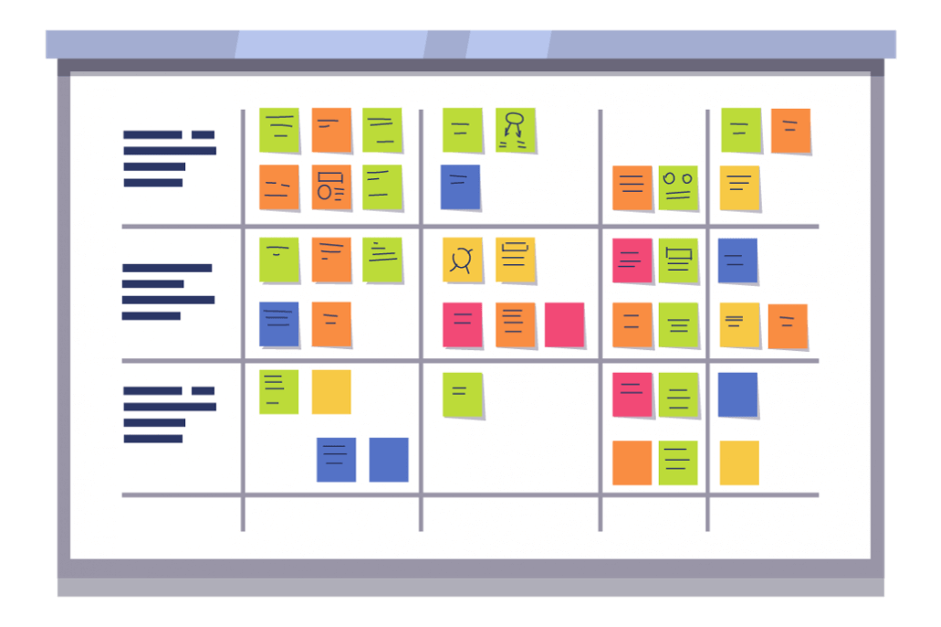
2. Limit WIP or number of tasks in progress
Work in progress (WIP) limitation is determined by the team’s work capacity for each stage of the process. Limiting WIP (Work in Progress) effectively means setting a maximum number of Backlog/Card/Post-its items that a column of your workflow can accept.
Limiting work-in-progress is fundamental to the implementation of Kanban. By limiting the WIP, you encourage your team to complete current tasks, before starting a new one. This creates capacity in the system, so that new jobs can be taken on by the development team, once the previous task has been completed. This is known as “pull” flow.
In the early days of implementing Kanban in your team, it can be difficult to decide what your WIP limits per column should be. So, from Many teams start with a WIP limit of 1 to 1.5 times the number of people working on a specific stage of your workflow. For example, for the “Development in progress” column, the WIP limit can be equal to 2 or 3 if you have 2 developers. This value will later be modified by a more appropriate WIP limit that you will have measured and discussed with the development team.
Finally, displaying and announcing the WIP limits on each of the table’s columns not only helps team members to finish what they’re doing before starting new tasks, but also helps to communicate to the customer and the stakeholders that there is a limited capacity to do work for this team. As a result, stakeholders and the Product Owner (in an Agile team) will be forced to better plan the work they push on the development team.
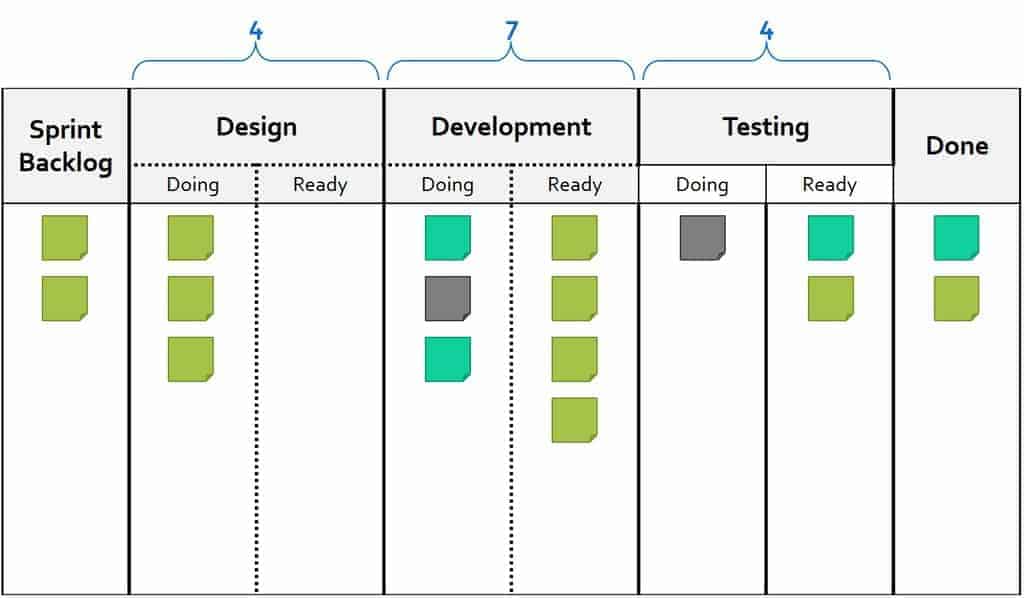
3. Flow management
The work of the your workflow needs to be tracked and measured. Flow monitoring allows for early detection of difficulties and bottlenecks. That’s why you need to observe your workflow and collect as much data as possible, to improve the flow of cards on your Kanban Board.
So a key aspect of this observation process is the resolution and elimination of bottlenecks. This is to examine the columns in your table and see how long the cards remain in each stage of the development process. If cards remain on a column for a long time, this is never a good sign.
Reducing the time spent in each column is essential to reduce cycle time. cycle time . As you improve the flow, the delivery of your team’s work becomes smoother and more predictable. As a result, it becomes easier for the team to make reliable commitments to stakeholders.
4. Make process standards/rules clear and explicit
When visualizing your process on a Kanban board, you need to explicitly define and visualize your workflow rules for how you do the work. By formulating explicit workflow rules, you create a common basis for all participants to understand how to perform any type of work in the system.

In an Agile team, we often use the Definition Of Done (DoD ) and the Definition Of Ready (DoR) to spell out the rules for each column of your Kanban board. This activity can be facilitated by the team’s Scrum Master.
5. Set up feedback loops
Feedback loops are an integral part of any good system. The Kanban method encourages and helps you to implement feedback loops.
The aim of feedback is to collect positive and negative opinions on the product or functionality developed. This frequent feedback can be fed back into the workflow to improve the product developed.
There’s nothing worse than spending a lot of time, money and resources without collecting feedback from users. This creates a very high risk of creating a product that doesn’t correspond to the initial demand.
6. Collaborative improvement, empirical evolution
The Kanban method is a continuous improvement process. It allows you to make small changes to improve your team’s work rhythm. This method encourages the use of empiricism. You formulate a hypothesis, test it and make modifications based on the results of your test. As a team implementing Lean/Agile principles, your main task is to constantly evaluate your process and continuously improve wherever possible and appropriate.
The impact of each change you make can be observed and measured using the various signals your Kanban board provides. Using these signals, you can assess whether or not a change will help you improve. Then decide whether to keep it or try something else. Kanban boards help you collect much of your system’s performance data – either manually, if you’re using a physical board – or automatically, if you’re using a tool like Jira. Using this data and the metrics it helps you generate, you can easily assess whether your performance is improving or falling, and modify your system if you feel this is necessary.
Further information
As usual, you’ll find our useful links below:
- “A brief introduction to Kanban” by Atlasian: link here.
- “Feedback loop: How to exploit user feedback in an Agile project” by Agathe Penverne: link here.
- The book: The Lean Toolbox – 2nd ed. To learn more about the fundamentals of Lean (and get 64 turnkey tools in this book!) : link here .
Don’t hesitate to ask your questions in the comments!